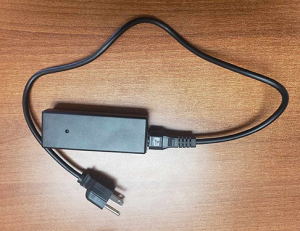What to do if the Internet Goes Down?
- Restart your computer.
- Power cycle your router. Unplug its power, wait 15 minutes, then plug it back in.
- Test.
Plug the Internet directly into your computer using the ethernet cable (the cable that comes from the antenna outside). Make sure you have the ethernet cable plugged into the power supply we provided.
If you see a red X where your high speed icon is, you may have something unplugged. Ensure that you have a good connection to your computer and that you have a green light on your power supply.
If you are seeing a yellow caution sign where you high speed icons are, that says limited or no connectivity, Try unplugging your ethernet cable from the power supply. This will reset your modual. You will see a red X over your icons. Once you see the red X, plus your cable back into the power supply.
If you are still having problems after trying these steps first, call us at 902-897-0363.